Current version: 3.3.2
Released: 2013-10-30
Installation
The current version is available straight from the Debian Testing repos. Wheezy users have to settle for version 3.0.0.
On my gnome-free XFCE installation, the package cairo-dock wants to install 160MB of new packages (47.5MB download) and perusing the list of dependencies shows this is a meta-package pulling using the kitchen sink approach. It’s very much gnome-centric, for example, Nautilus is listed as required.
I unmarked the changes and selected cairo-dock-core instead and got a very reasonable 5,536KB install instead!
Running Cairo
Cairo appeared in the menu under the System submenu along with a fallback mode icon. On first run, the user is prompted with a dialog asking to enable OpenGL rendering which I duly did:
And voila, the dock appeared:
The dock appeared with a rather random set of icons/launchers and was automatically set to Auto-Hide. Running the mouse over the dock caused a graphical effect whereby the icons grew in size like a ripple running over the dock.
The second time I ran the dock a warning message appeared about a having no plugins. The message was in white text and appeared on top of my web browser window making it incredible hard to read. Apparently running Cairo-Dock with the -F parameter forces it to run with out plugins.
Customization
Customization is one of Cairo-Docks strengths. It comes with a large number of themes to choose from, but if you are adventurous you can click on advanced settings and tweak to your heart’s content. In all honesty the sheer amount of different options that are available to tweak are quite daunting and whilst I could probably create whatever type of dock I wanted with Cairo, I just didn’t have time to fiddle with every setting.
One of the themes that Cairo-Dock is famous for is the Mac OSX theme and there are numerous tutorials around the Internet going back some years explaining how to tweak Gnome to look like the Apple operating system, nearly all using Cairo-Dock. Unfortunately when I chose said theme, all I got was a very minimal transparent dock, but no 3D effect:
Features/Plugins
Without further ado, I thought it best to get some plugins. A quick search in Synaptic brought up an awful lot. I selected the ones I thought I might need to get the best out of the Cairo experience:
cairo-dock-alsamixer-plug-in;
cairo-dock-clock-plug-in; cairo-dock-dialog-rendering-plug-in;
cairo-dock-dustbin-plug-in; cairo-dock-folders-plug-in;
cairo-dock-gmenu-plug-in; cairo-dock-icon-effect-plug-in;
cairo-dock-illusion-plug-in; cairo-dock-keyboard-indicator-plug-in;
cairo-dock-logout-plug-in; cairo-dock-plug-in-data;
cairo-dock-quick-browser-plug-in; cairo-dock-rendering-plug-in;
cairo-dock-showdesktop-plug-in; cairo-dock-stack-plug-in;
cairo-dock-systray-plug-in; cairo-dock-xfce-integration-plug-in;
libindicator3-7
This was when I discovered that it was the power-manager plugin that pulled in all the gnome dependencies so I ignored that one. I closed the dock and restarted it.
It took me a little while to realise that not all of the plugins actually dock in the dock - they are actually desklets - floating widgets, for example the clock and system tray. I found this a little confusing and off-putting as I really prefer my notification area to be within the dock itself, but it appeared by default at the top of the screen. I later discovered that if you alt-clicked on it, you could drag it where you wanted it.
Stability/Resource Use
I have tried Cairo-Dock a number of times over the years and each time I didn’t get on with it, mostly due to stability. This might be due to my hardware (although I have a fairly generic Intel Celeron chipset) but again I experienced issues. After initial installation a number of themes didn’t appear correctly, then following a reboot, Cairo refused to load when I selected it from the menu. In the end I had to delete the ~/.config/cairo-dock directory and restart the dock (of course I lost all my customizations).
Cairo-Dock used about 30MB of RAM when running and the processor use went up to 10% when launching for example the applications menu for the dock and generally increased idle processing by about 2-3%.
Overall Impressions
As I mentioned above, I never have never really got on with Cairo-Dock over the years and I can’t say that things have changed much this time around. Yes, it is theoretically very customizable but that’s of no benefit if you have to delete your config directory to recover from a crash. I’m also not keen on the fact that the notification, clock and volume plug-ins appear independently of the dock, though perhaps with some more time to tinker I could work around this.
If I could be certain that the dock would remain stable for the duration, then I could recommend Cairo-Dock, but as it stands, it’s a bit of deal-breaker despite its potential. It is interesting to note that the creators of the MacBuntu theme at Nooslabs have moved from Cairo to Docky for their latest release.
| Category | Score /10 |
|---|---|
| Ease of installation | 8 |
| Customization | 10 |
| Features | 8 |
| Stability | 4 |
| Overall | 6 |
For completeness, here is an example of what should be achievable with a stable Cairo installation:
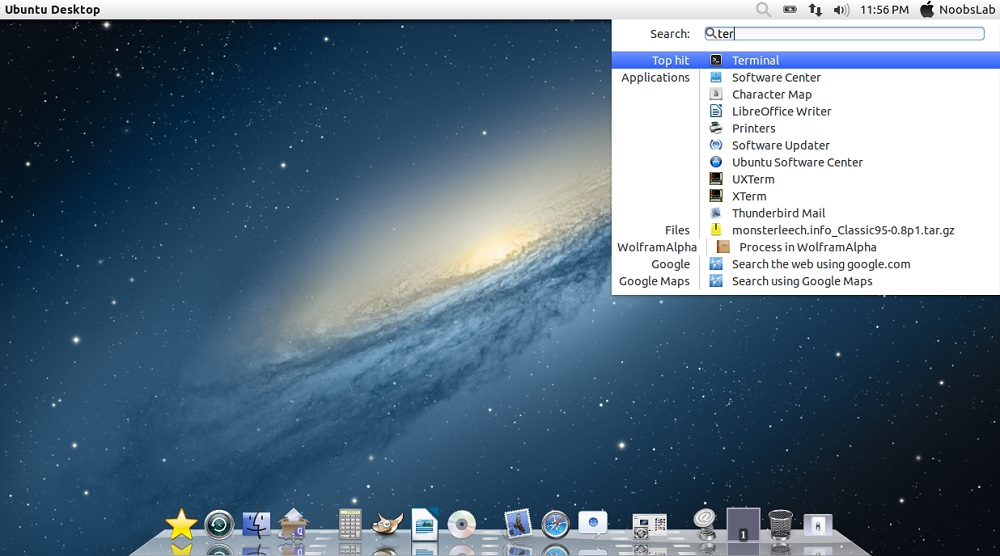
Copyright (c) RichJack 2014
Written with StackEdit.
This work is licensed under a Creative Commons Attribution-ShareAlike 4.0 International License.

No comments:
Post a Comment